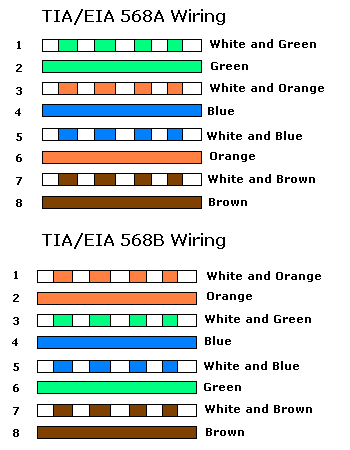Difference between revisions of "Local APs"
From Kandos Digital Embassy
(→AP) |
|||
| (11 intermediate revisions by 3 users not shown) | |||
| Line 1: | Line 1: | ||
| − | == | + | == Platform == |
| + | === Picostation M2HP === | ||
| + | [http://wiki.ubnt.com/Firmware_Recovery firmware recovery] | ||
| + | * crimping CAT5 (should use Foil Twisted Pair to earth Ubiquiti device when outside) | ||
| + | [[File:cat5_color.gif]] | ||
| − | |||
| − | |||
| − | |||
| − | |||
| − | |||
| − | + | == mesh type == | |
| − | + | Which supports paid? | |
| − | * | + | * Open-Mesh |
| − | + | ||
| − | == | + | === Pico === |
| + | * Commotion wireless [https://wiki.commotionwireless.net/doku.php?id=development_resources:router:hardware_compatibility_list supported devices] [https://commotionwireless.net/docs/cck/installing-configuring/install-ubiquiti-router/ pico setup] | ||
| − | + | * [https://manypossibilities.net/2008/04/village-telco-next-steps/ discussion on mesh telco] | |
| − | * [ | + | * [http://www.coova.org/CoovaChilli access control and DHCP with CoovaChilli] |
| − | * [http://www. | + | * [http://www.servalproject.org/archives/category/serval/batphone "batphone" mesh voip] |
| − | * [http://www. | + | |
| − | + | ||
| + | === RPi === | ||
| + | * [https://commotionwireless.net/blog/2014/06/12/commotion-pi-build-rpi-mesh-node/ Commotion wireless on RPi] | ||
| + | |||
| + | # sudo apt-get install git-buildpackage bison flex python-gtk2-dev liblua50-dev libldns-dev libavahi-core-dev libavahi-common-dev lua5.1 liblua5.1-0-dev subversion libsqlite3-dev python-all autoconf cmake | ||
| + | # | ||
== internet == | == internet == | ||
About 476 * 3 = 1428. About 15 1920x1080 images an hour. :/ | About 476 * 3 = 1428. About 15 1920x1080 images an hour. :/ | ||
| + | |||
| + | == Mesh and AP setup == | ||
| + | |||
| + | * Mesh as channel 2. Hidden SSID? | ||
| + | |||
| + | === AP === | ||
| + | |||
| + | * Airmax OFF | ||
| + | * Wireless: AP, WDS on, "KandosDigitalEmbassy", 20Mhz, 2452 | ||
| + | * Network: Bridge, DHCP: 10.232.17.20??? (might be mesh node dependent) | ||
| + | * password set | ||
| + | * vi /etc/nosplashdog/htdocs/splash.html comment out location line and add: | ||
| + | location.href=reg[1]+":2050/nodogsplash_auth/?redir=http%3A%2F%2Fdigitalembassy.mesh%2F&tok=$tok"; | ||
| + | |||
| + | === Mesh === | ||
| + | |||
| + | * add AP to static DHCP: ....20 "AP-x" | ||
| + | * turn off rebind protection | ||
| + | * vi /etc/config/network | ||
| + | config interface '_46' | ||
| + | option class 'mesh' | ||
| + | option proto 'commotion' | ||
| + | option profile 'commotion' | ||
| + | list dns '192.168.1.1' | ||
| + | |||
| + | == Install equipment for double setup == | ||
| + | |||
| + | * [http://www.bunnings.com.au/arlec-5m-white-extension-lead_p4330420 Bunnings: 5m extension $5.59] | ||
| + | * [http://www.bunnings.com.au/arlec-10m-white-household-extension-lead_p4330421 Bunnings: 10m extension $9.68] | ||
| + | * [http://www.bunnings.com.au/arlec-2400w-double-adaptor_p4330742 Bunnings: 2-way 240v splitter $1.60] | ||
Latest revision as of 09:53, 10 April 2015
Contents
Platform[edit]
Picostation M2HP[edit]
- crimping CAT5 (should use Foil Twisted Pair to earth Ubiquiti device when outside)
mesh type[edit]
Which supports paid?
- Open-Mesh
Pico[edit]
- Commotion wireless supported devices pico setup
RPi[edit]
- sudo apt-get install git-buildpackage bison flex python-gtk2-dev liblua50-dev libldns-dev libavahi-core-dev libavahi-common-dev lua5.1 liblua5.1-0-dev subversion libsqlite3-dev python-all autoconf cmake
internet[edit]
About 476 * 3 = 1428. About 15 1920x1080 images an hour. :/
Mesh and AP setup[edit]
- Mesh as channel 2. Hidden SSID?
AP[edit]
- Airmax OFF
- Wireless: AP, WDS on, "KandosDigitalEmbassy", 20Mhz, 2452
- Network: Bridge, DHCP: 10.232.17.20??? (might be mesh node dependent)
- password set
- vi /etc/nosplashdog/htdocs/splash.html comment out location line and add:
location.href=reg[1]+":2050/nodogsplash_auth/?redir=http%3A%2F%2Fdigitalembassy.mesh%2F&tok=$tok";
Mesh[edit]
- add AP to static DHCP: ....20 "AP-x"
- turn off rebind protection
- vi /etc/config/network
config interface '_46'
option class 'mesh'
option proto 'commotion'
option profile 'commotion'
list dns '192.168.1.1'